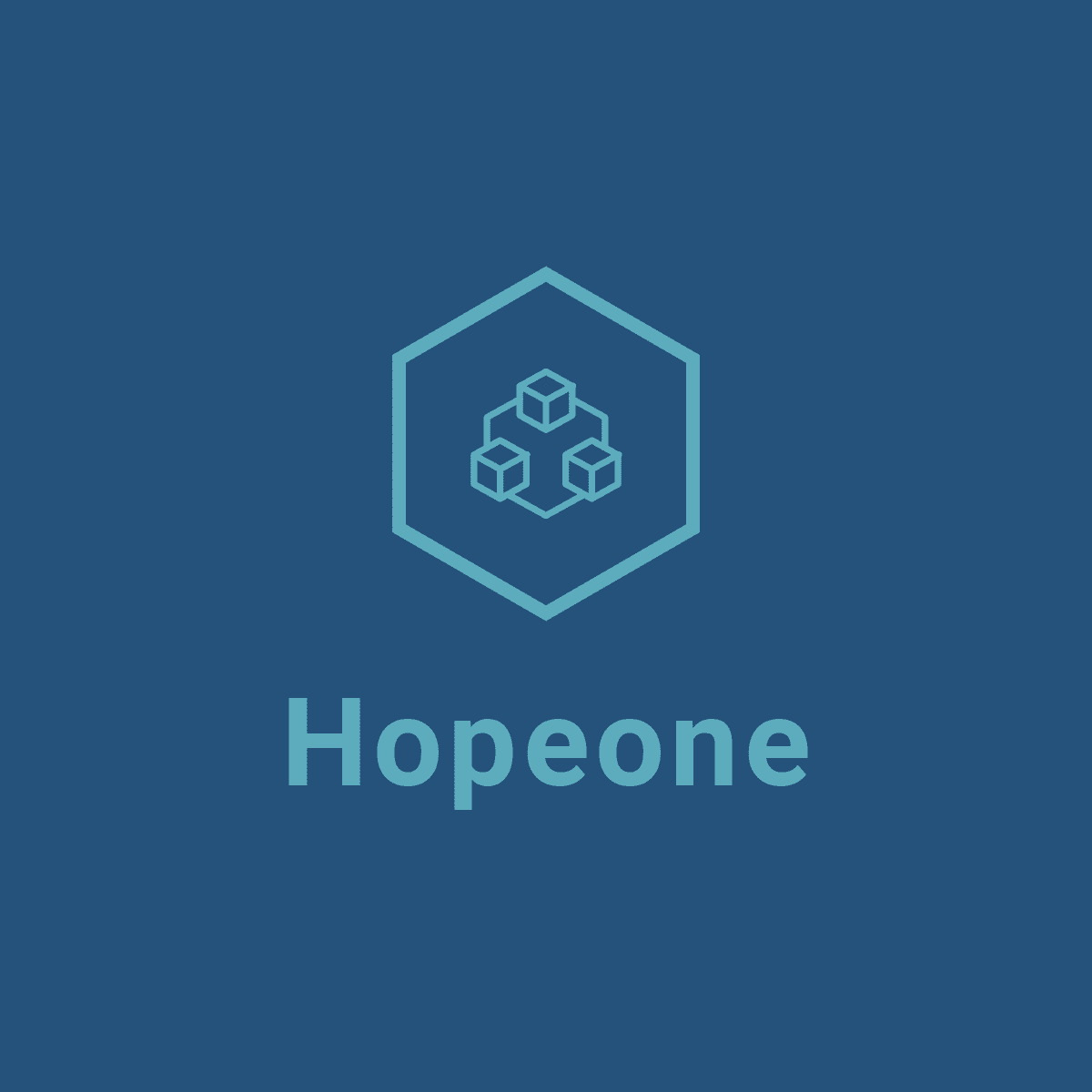<5500-EI>
%Apr 2 09:08:26:096 2000 5500-EI SHELL/5/LOGIN:- 1 - Console(aux0) in unit1 login
<5500-EI>
<5500-EI>sys
<5500-EI>system-view
System View: return to User View with Ctrl+Z.
[5500-EI]local-user admin
New local user added.
[5500-EI-luser-admin]password simple 패스워드!@#
The system password control is set to enable. Please change your password to minimum length of 10 characters.
[5500-EI-luser-admin]service-type terminal level 3
[5500-EI-luser-admin]quit
[5500-EI]user-interface vty 0 4
[5500-EI-ui-vty0-4]aut
[5500-EI-ui-vty0-4]authentication-mode sch
[5500-EI-ui-vty0-4]authentication-mode scheme
[5500-EI-ui-vty0-4]quit
[5500-EI-ui-aux0]authentication-mode scheme
[5500-EI-ui-aux0]quit
[5500-EI]quit
<5500-EI>quit
Username:admin
Password:
The system password control is set to enable. Please change your password to minimum length of 10 characters.
Password:****
Confirm:****
The system password control is set to enable. Please change your password to minimum length of 10 characters.
Password:*********
Confirm:*********
The system password control is set to enable. Please change your password to minimum length of 10 characters.
Password:***********
Confirm:***********
Updating user password, please wait..........
<5500-EI>
%Apr 2 09:15:21:492 2000 5500-EI SHELL/5/LOGIN:- 1 - admin(aux0) in unit1 login
<5500-EI>
<5500-EI>sy
<5500-EI>system-view
Username:admin
Password:
<5500-EI>
%Apr 2 09:15:34:534 2000 5500-EI SHELL/5/LOGIN:- 1 - admin(aux0) in unit1 login
<5500-EI>sys
<5500-EI>system-view
System View: return to User View with Ctrl+Z.
[5500-EI]